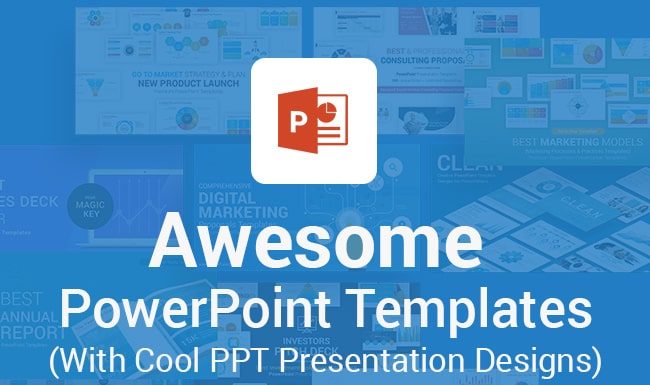Have a look at outstanding professional Google Slides themes and templates that will support you make an attractive and winning presentation of your next project. These amazing themes can be easily uploaded to Google Slides, which allows you to easily customize the slides to convert them to your needs. You can also easily resize the graphics without losing quality. With the theme colors, you can easily change colors with a single click, and effortlessly drag and drop your images. This theme collection is a perfect choice for businesses, business professionals, and marketers who are looking for an easy solution for their needs.
This Google Slides template is straightforward but, at the same time, amazingly simple. The slides of this theme highlight the professional text and high-quality pictures. The clean graphics and infographics look very minimalistic and refined. This premium Google Slides template contains hundreds of slides and thousands of vector icons that you can use it while designing a presentation. There are also resizable and customizable country maps to make your presentation look professional. It is pretty easy to adjust the color of any elements or illustrations, and you can use this presentation template for professional meetings and programs that requires a classy presentation.
Notwithstanding the use of brilliant modern colors, this best Google Slides theme still seems strict and official. The professional image placeholders that hold modern pictures unites all the slides together, by creating a robust design. The mixture of infographics and beautiful slides transitions looks very stylish and fancy. This Google Slides template will match absolutely for an interactive topic for the sales meeting or marketing presentation or financial topic presentation. Most importantly, you can use it not only for the Google Slides, but it could also be used and customized via Microsoft PowerPoint and Apple Keynote. The final presentation can be exported as a PDF, PNG, or JPG file, so you can easily showcase it even if there are problems with your internet connection.
This is the most comprehensive and well-organized digital marketing template for Google Slides presentations. This premium theme collection is holding hundreds of unique presentation slides that talks about online marketing, and it’s sub-topics. The topic starts from buyer’s journey, buyer’s personal profile, target audience, inbound marketing, search engine optimization (SEO), social media marketing (Facebook, Instagram, Twitter, LinkedIn, Snapchat and Pinterest), content marketing, email marketing, direct response advertising, paid search advertising, display advertising, remarketing, affiliate marketing, and digital rollout marketing. The template can be used for digital marketing campaigns, and for convincing potential leads and prospects to run online marketing for their business.
This complete business solutions Google Slides template is rigorous and discrete. The color palette is very sharp, and the color combination is a perfect choice for business presentation. This premium Google Slides templates collection guarantees the attraction of a massive audience with the power of fully customizable infographics, charts, and diagrams. The slides help you to get the focus and attention of the audience to the displayed detailed information. This template is an excellent choice for startup idea presentations, business meeting reports, corporate seminars and profile presentations, and more. Other standard features include:
- 4:3 and 16:3 Widescreen display resolutions
- Unlimited brand colors
- Thousands of vector icons
- A variety of infographics
- All stock photos used in the screenshots
- And more
Multi business is a clean, and bright-colored Google Slides template created for corporate presentations and meetings. The layout focuses on minimalist and information-rich presentations. This multipurpose theme can be used for any business use-cases, which are not limited for investment meetings, sales deck presentations, pitch deck presentations, company meetups, corporate seminars, and more. The template is loaded with fully editable slides of text boxes, lists, data charts, diagrams, tables, timelines, and more. Since the theme is for multipurpose use, no matter you are using for business or education, you will discover the slide you require in these unique and adept slides. Simply open the theme in the Google Slides Editor, then move to file, then make a copy, and just start creating your business presentation.
Looking for the best annual report Google Slides themes of your corporate presentations? Then you must consider grabbing this premium template. This useful template is suitable for yearly reports, income reports, expense reports, business management, business presentations, and more. The professional stock photos and data charts make a perfect mix for any type of annual report presentation. Any financial data or information that includes loads of figures and tables will also look fabulous with this Google Slides template. The layout looks very elegant and fancy. With the addition of icons, bold fonts, vector illustrations, visual statistical representations, resizable world, and country maps make this presentation stunning! By using this theme, you can finish a whole presentation within a few minutes.
As the name denotes, this is one of the top business planning Google Slides themes you can find on the internet. This business template is versatile enough to suit almost any subject or niche you would like to utilize it for business planning. The layout is loaded with candid and straightforward geometrical shapes, with the support of the pale and strict business color scheme. In essence, this is a Google Slides presentation template that you can manage to make financial reports or present a business plan to your potential investors and partners. Furthermore, this fantastic collection is coming with lifetime free updates and customer care support.
This super-creative Google Slides theme will attract everyone’s notice the same moment you start the presentation. The main attraction of this theme is the slides that talk about agenda, welcome message, company overview, business quotes, team profiles, portfolio image layouts, top features, services, pricing tables, project timelines, maps, and break slides. The slides are loaded with laptop mockups, screen mockups, browser mockups, mobile mockups, iPhone mockups, and other responsive device mockups. The creative premium Google Slides is an excellent choice for innovative businesses and professionals. Some of the examples are:
- Creative advertising agencies
- Graphic design companies
- Photography agencies
- Creative artists
- Web designers
- Graphic designers
- Art directors
If you want to create an attractive investment pitch deck presentation using Google Slides, then consider buying this one. The template will be perfect for presenting creative projects, startup ideas, and all the subjects where you have to showcase your ideas and creativity. This No.1 pitch deck template also carries a collection of distinctive icons you can use to enhance slides and make them more understandable and pleasing to look at. The color schemes used in this design layout bursts with energy and makes the audience feel fresh and focused. This professional investment and startup Google Slides template is fully compatible with Google Sheets; thus, you can effortlessly insert complex diagrams and tables created within the slides.
Here’s an excellent sales deck Google Slides template for business presentations. This trendy and colorful template is minimalist, clear, and accurate. Since the design looks very professional, your leads and prospects will surely notice that and get very impressed with your presentation. If you want to compare the quality of the design, then check out some of the best free Google Slides. Since the theme is built using master slides (slide master), you can efficiently structure your entire slide layouts very effectively. The template can be used for sales meetings, client meetings, sales deck presentations, marketing presentations, business planning, business proposals, problem-solving, status reporting, investment meetings, and more.
Stunning is one of the best selling, and top-rated Google Slides themes we found on the internet. This amazing theme comes with image placeholders, professional fonts, useful icons, infographic illustrations, and more. This cool Google Slide theme is an excellent solution for presenting complex and data-rich presentations or company profiles. The layout offers a clean, simple, and minimalist design with lots of slide designs to choose from. All the icons, charts, maps, and tables are added, which are also notably easy to customize. Furthermore, you can even change copyrights, and the complete branding of the design easily from the master slide. Purchase and download for free and create a stunning Google Slides presentation today!
Elegant Google Slides theme is intended for people who want a formal and refined presentation style. This business-themed Google Slides presentation will influence your audience and captivate their attention with the clean border designs. You can also adjust the background images by simply choosing your preferred picture from the picture placeholders. Therefore, if you want to present an appealing, fresh corporate presentation, then go with this one. Some of the top use cases of the elegant template are:
- Corporate presentations
- Business presentations
- Investors presentations
- Annual report presentations
- Creating company profiles
- Project presentations
- Status reporting
- And more
Yet another minimalistic and straightforward presentation template that is extremely versatile and can be used for a broad category of diverse topics. The template is using a blue-green gradient throughout all the slides for designing. The color gradients are one of the most widespread trends in design patterns nowadays. The design is also using a variety of background images with the support of royalty-free stock photos that are already included in the package. Furthermore, the design is apparent and light; moreover, it is also a modern trend that stimulates viewers to focus on the concept, not on the distracting elements. This Google Slides template includes hundreds of ready-made slides, so you presumably won’t have to build anything from scratch.
This professional Google Slides template is a very urban and multi-niche theme that can be used for introducing a company profile, an architecture report, apparel brand, or welfare program presentation. Contrasting the stylish images, vivid details, and cool symbols make it look contemporary and inspiring. This well-organized layout designs can be used for almost any kind of presentation, which are not limited to engineering, financial, medical, tours and travel, and more. This beautifully animated Google Slides template includes hundreds of slides that are ready for use after slight customization. It is fully compatible with Google Sheets, which allows you to use pre-made charts and tables and for your presentation needs.
The business proposal is an all-in-one corporate proposal Google Slides theme, which available for instant purchase from SlideSalad. Unlike the other Google Slides templates in this list, this particular theme layout focuses on images and photos rather than simple text. Each pre-made slide uses the background image to describe the concept or express some feelings. This theme is a perfect fit if you are going to introduce your agency or business profile to any potential leads or prospects. The design is also using trendy color schemes to give a modern impact to the presentation. Your audience will not only easily catch the images but also reads the text clearly.
Best infographics is the most useful and popular Infographic illustration template for Google Slides. This top professional Google Slides theme is a complete package that contains thousands of Full-HD vector infographics that can be used with any Google Slides presentation. By simply copy and pasting the objects or elements will make your presentation more attractive and striking. The illustration includes:
- List styles
- Process diagrams
- Stages and level diagrams
- Horizontal and vertical illustrations
- Progress bars
- African countries flags
- Asian countries flags
- European countries flags
- North American countries flags
- South American countries flags
- Australian countries flags
As per the name projects, this Google Slides theme will be perfect for any type of professional business presentations. No matter if you are a managing director, founder, chairman, managing director, or project team leader who wants to make the information more understandable for the audience or board members, then this template is entirely suitable for that. Overall, the design is very uncomplicated and minimalistic that is created with a white background decorated with adept icons. That leaves you a considerable amount of space that you can cover if you would like to. That also makes an observer impressed with the presentation you are performing. Feel free to buy and download immediately and store it on Google Drive or OneDrive for easy access from anywhere around the globe.
This print-ready Google Slides theme is all about elegance and minimalism. With its combination, you can take hold of a variety of unique slides of 4:3 and 16:9 screen ratio, thousands of vector icons, unlimited theme colors, a variety of device mockups, completely free fonts, and extensive documentation, etc. This drag-and-drop object placeholders and customizable illustrations will make it easy to formulate a unique presentation. You can impact it with a dynamic feel with clean animated transitions between the slides. This clean east-to-edit Google Slides theme is a good fit for digital marketers, SEO specialists, social media marketers, creative professionals, financial experts, and more. Purchase and download this multipurpose corporate theme today.
Here comes one of the nice professional Google Slides templates with an elegant, clean, minimal, and thought-out design. It provides access to hundreds of unique slides of 4:3 and 16:9 HD screen displays, dark standard fonts, and detailed guidance. The theme is easy to use due to its completely editable elements and objects. The hand-drawn infographics fit perfectly to the slides and general view and enhancing the slides without distracting the viewer. You can effortlessly replace their colors, modify sizes, and transform the shapes within a few clicks; furthermore, easily edit text paragraphs, charts, and graphs in tables, attach photographs to the image galleries by dragging and dropping.
If you need your presentation to resemble a fancy and shining presentation, then here is the Google Slides theme that will assist you. This interesting, creative, and charming style certainly won’t suit for just any presentation, but if you are going to talk about stylish topics like fashion or journalism. This layout is the best choice possible you can get for creative presentations. All the colors are applied based on the theme colors, which are already included with the download package. The template is elementary to customize, and there won’t be any difficulty changing the texts and elements to fit your requirements. To improve your design, there are thousands of topic-focused icons are also included with the package.
Now we have seen the premium themes for Google slides, and the last one entry is guiding you to an entirely free to download Google Slides Themes library, thanks to the SlideSalad team! SlideSalad’s free themes are also having the same features of premium themes. You can simply download and upload it to the Google Slides, and customize it. Once you finished editing the slides, you can download it to your computer, laptop, or smartphones to open and edit in Microsoft PowerPoint or Apple Keynote. If you are interested, have a look at some of the top-selling premium PowerPoint Templates and premium Keynote Templates.
Conclusion:
You have just seen through the best Google Slides Themes and templates for business presentations in 2020. You can use them for various purposes, whether you want to present your business portfolio, marketing proposal, annual report, marketing trends, or anything else. Every theme has its own uniqueness. Some of them give you a minimal and elegant look; meanwhile, others offer you a vibrant and extraordinary appeal. Your choice must depend on your presentation topic, corporate characteristic, and the information on your presentation. Choose the best Pro Google Slides Themes and create your winning presentations.