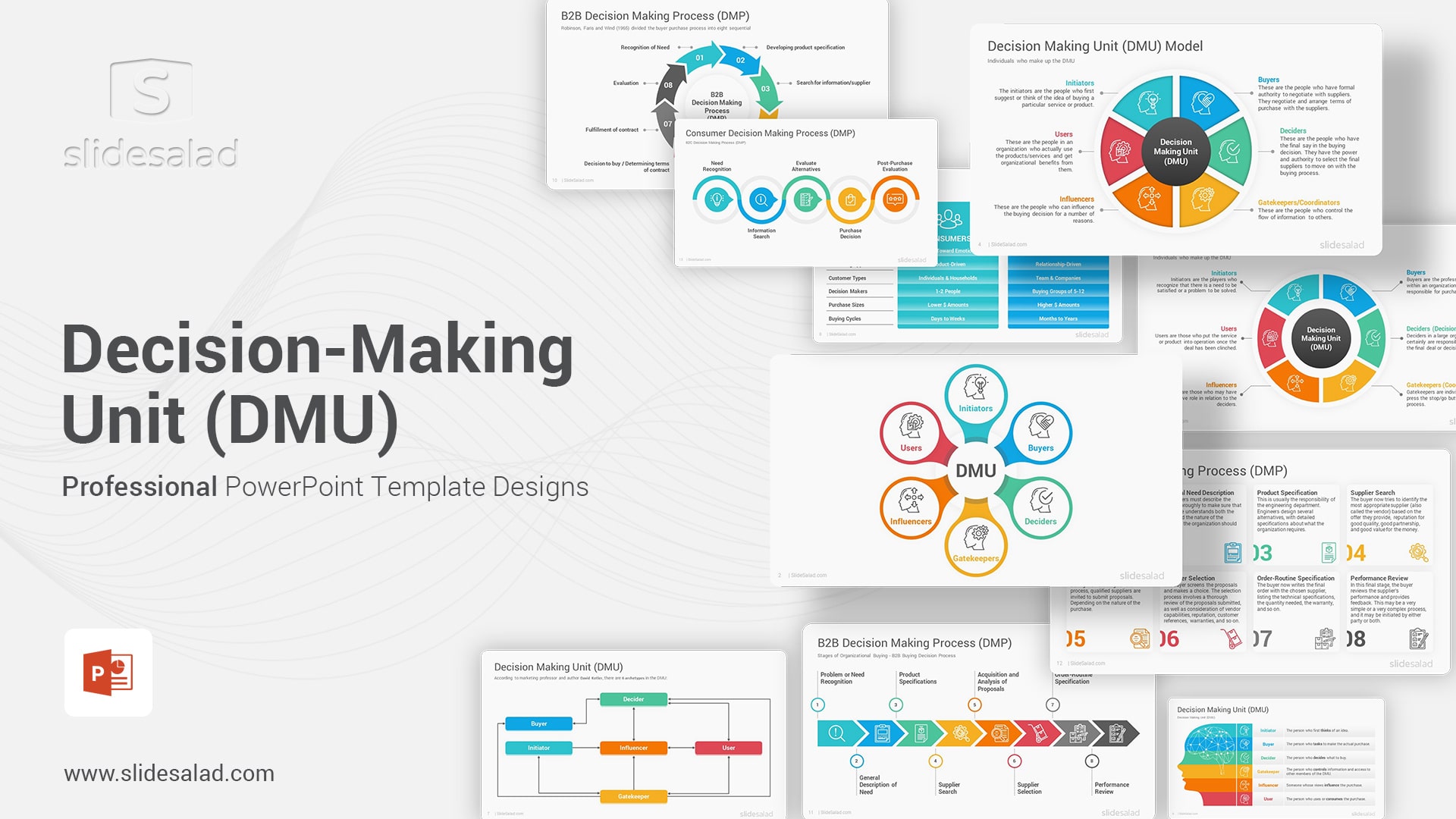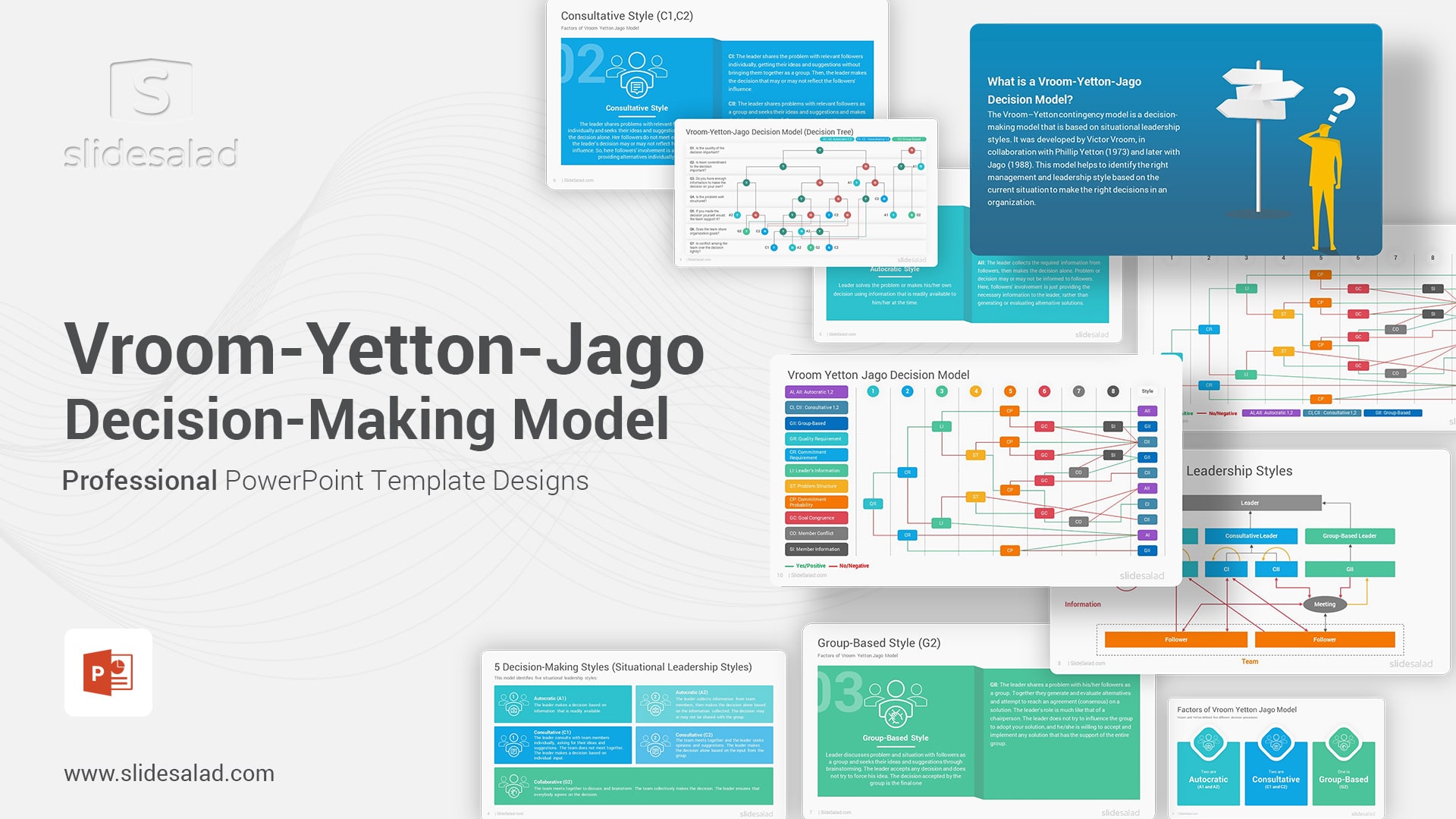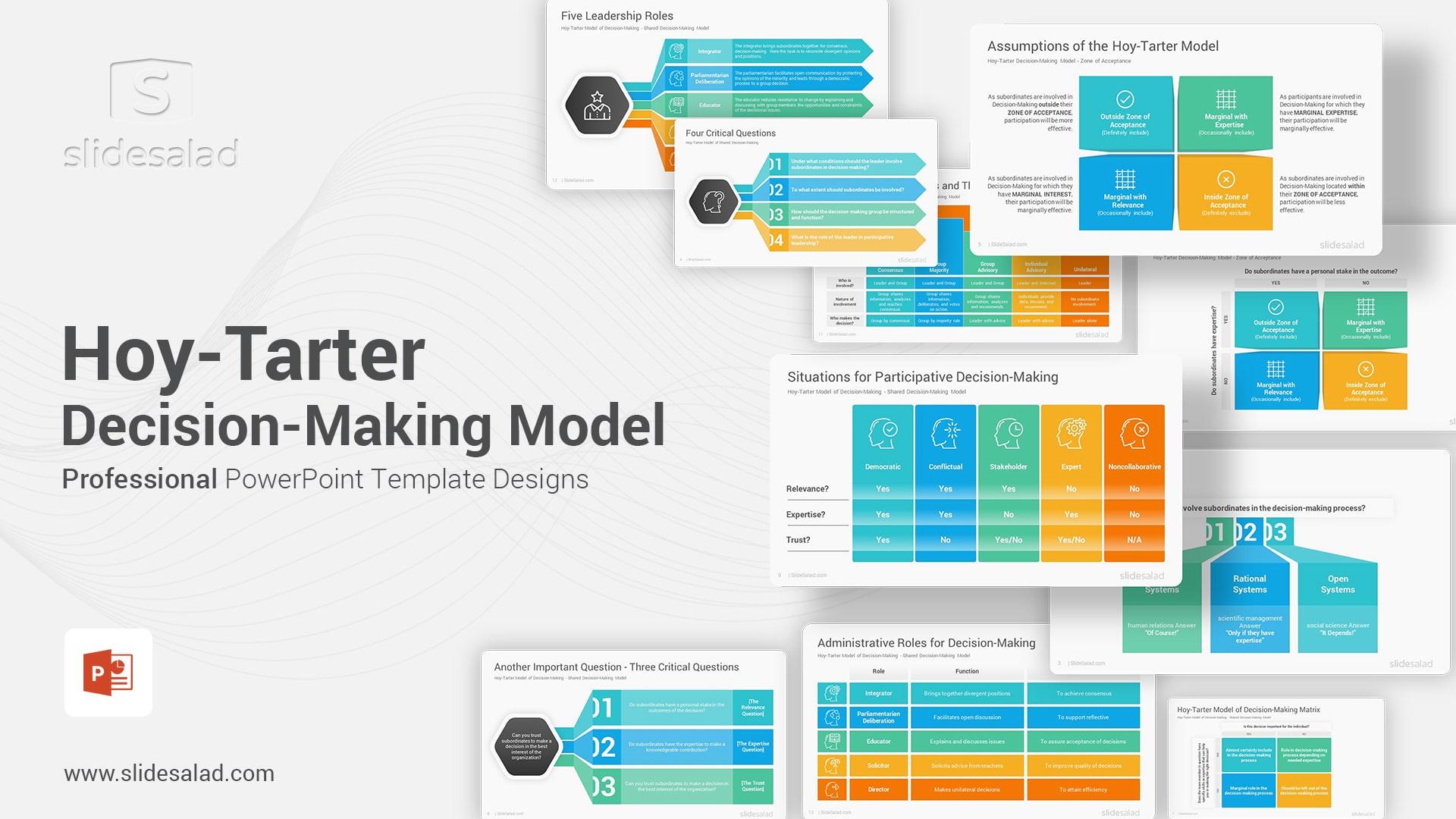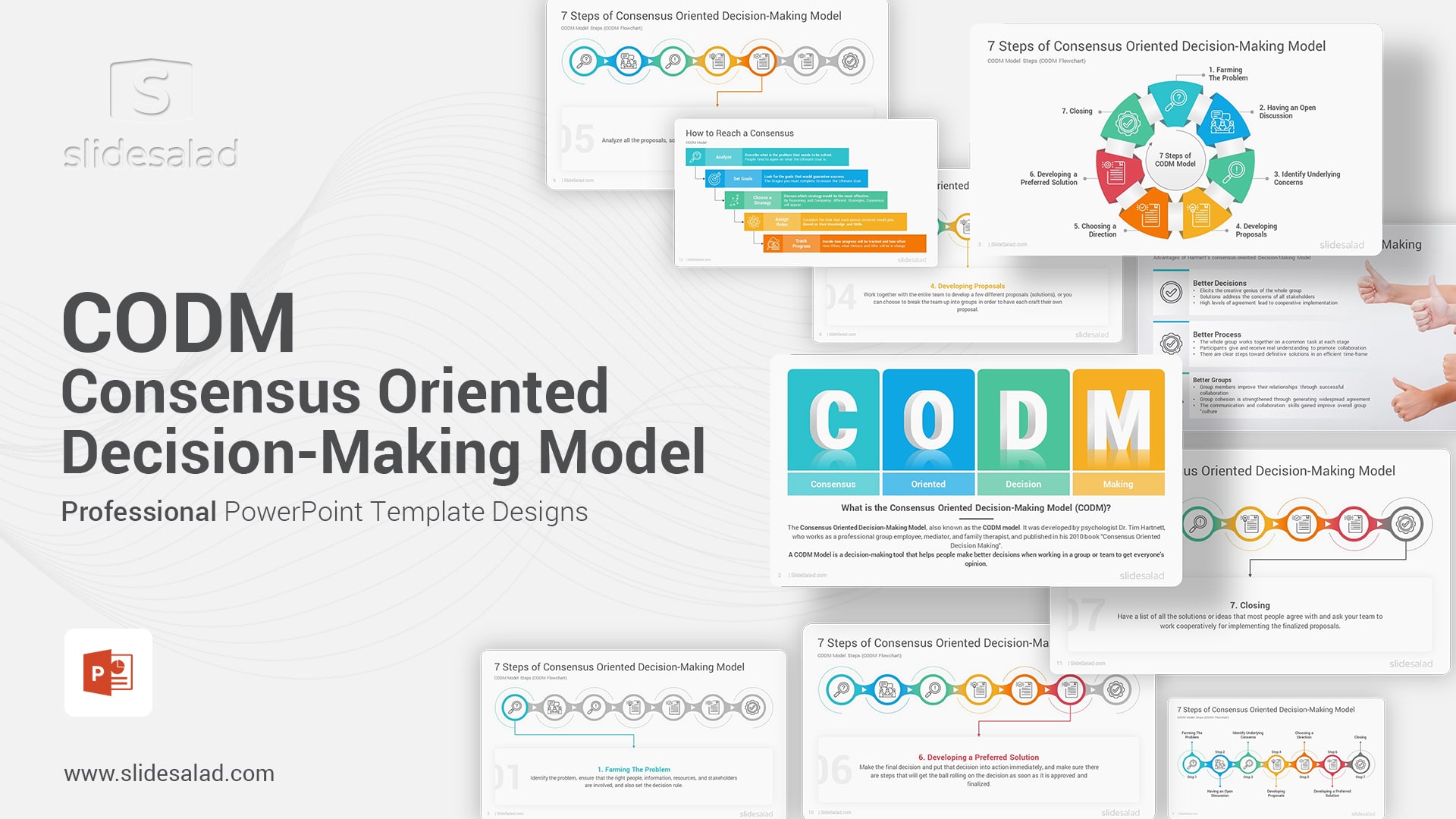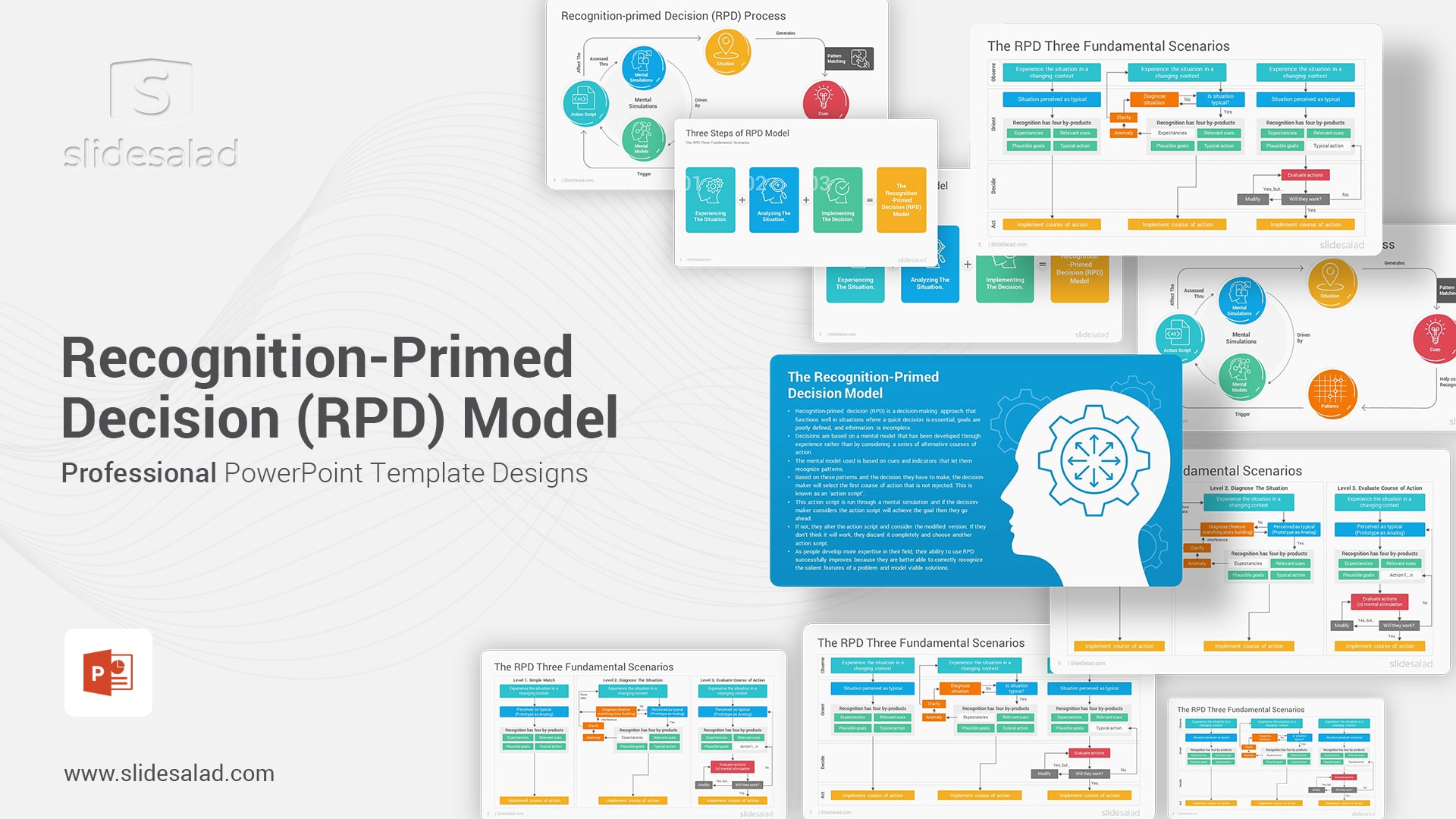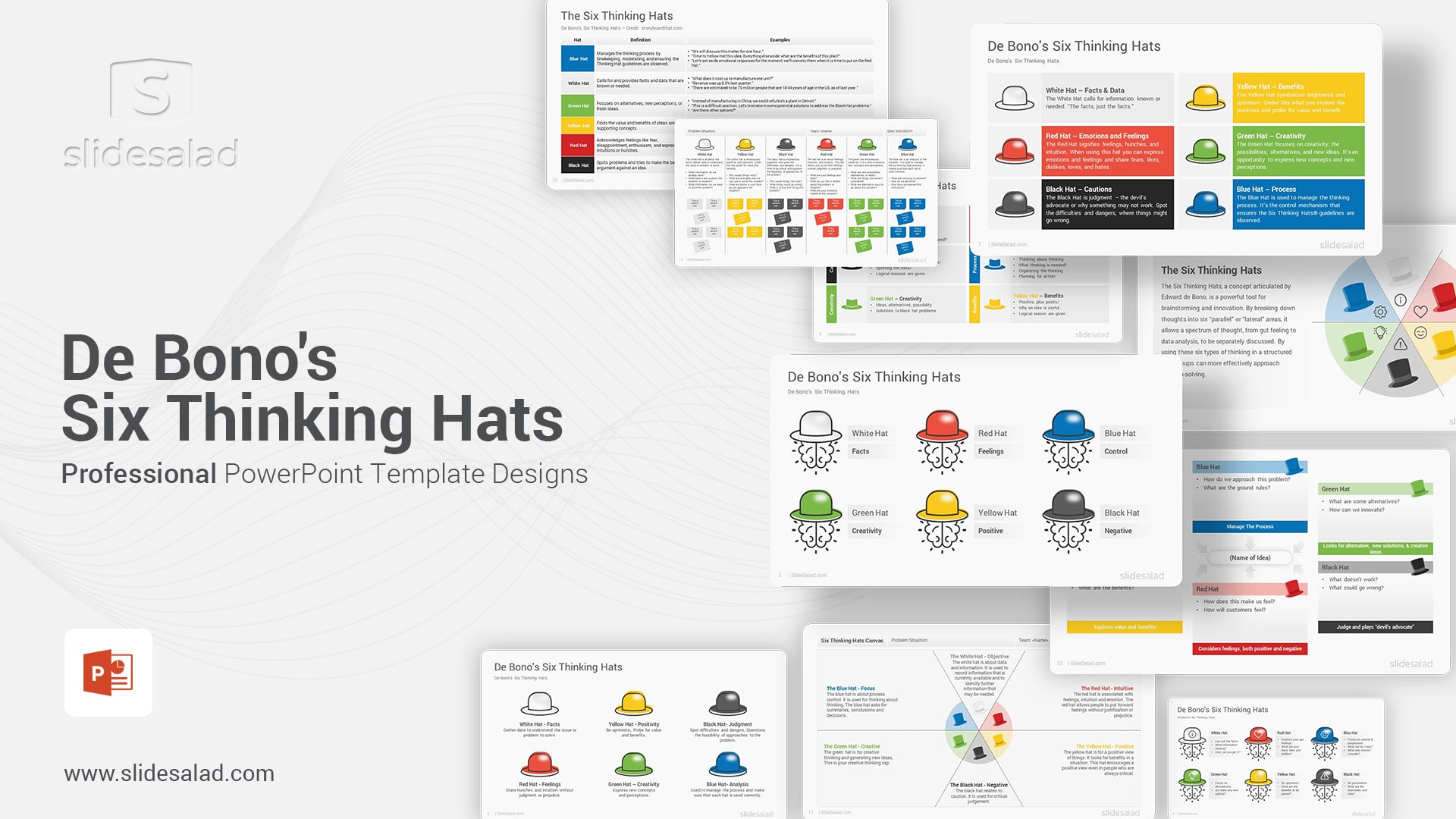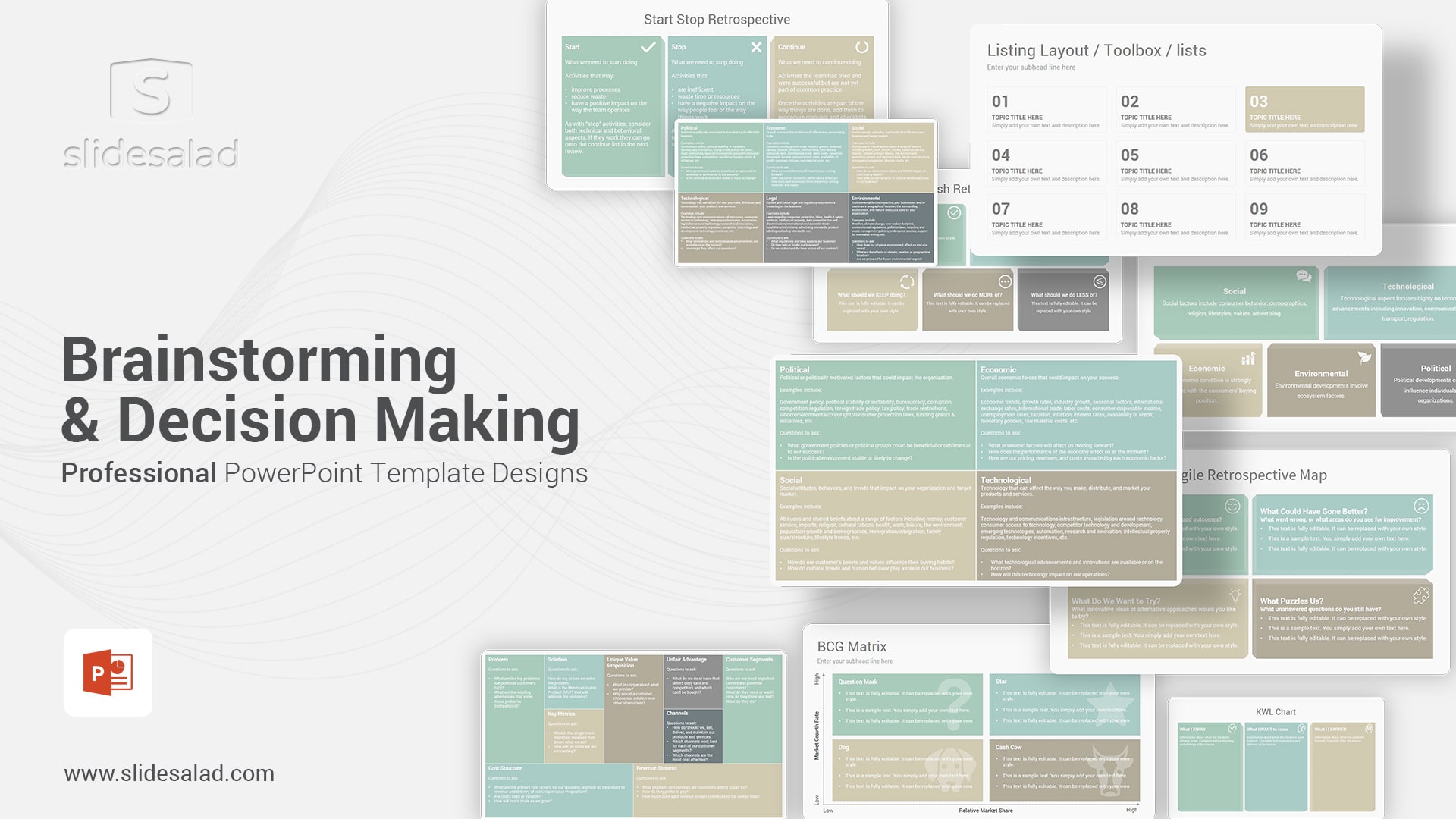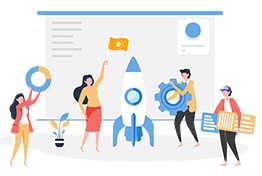Decision making is an essential skill for success in life and career. It can be difficult to know how to make the right choice, but with a few tips and tools, you can become an effective decision-maker. Decision making models are a valuable tool for helping people make better decisions. These models provide a structure for understanding the situation and then selecting the best possible solution. Decision making models often require collecting and analyzing data, considering alternatives, and making a final decision. In this article, you will find some of the famous Decision making PowerPoint templates.
Define Decision Making
Before we dive into the Decision making PowerPoint templates, let’s first find out what decision making is. Decision Making is a process of selecting the best alternative from a set of available options. Decision-making involves collecting and analyzing facts, identifying alternatives or solutions to the problem, and finally, choosing the best choice. Decision Making is an integral part of problem-solving and requires careful consideration of multiple options and outcomes.
Decision Making Models
When faced with a decision, it can be helpful to use Decision Making models to help guide the process. Decision making models provide a framework for understanding the situation and then selecting the best possible solution. Decision making models often require collecting and analyzing data, considering alternatives, and making a final decision. Decision Making Models include Decision Trees, Decision Matrices, Decision Analysis Tables, Risk Analysis Tables, and Cost-Benefit Analyses.
Best Decision Making PowerPoint Templates
PowerPoint templates provide an easy way to represent your Decision Making process visually. Decision Making PowerPoint templates can help you create engaging presentations that allow your audience to better understand and evaluate the Decision Making process. Decision Making PowerPoint templates provide a variety of Decision Making models and tools that you can use to create presentations and slideshows. They come with easy-to-use features, such as customizable text, vector icons, image backgrounds, stock photos, infographics, professional slide transitions, and animation effects. Decision Making PowerPoint templates also provide a range of visuals and real examples that can help you illustrate your Decision Making points. Decision Making PowerPoint templates are an invaluable resource for those looking to take their Decision Making presentations to the next level.
Using a Decision Making Unit PowerPoint Template gives businesses the tools they need to make informed decisions that can have a direct impact on their success. Such templates not only provide essential information about the company, customers, and competitors but also serve as resources for data collection and analysis. These slides are designed in an easy-to-understand manner, making it easier for all team members to see how their work within the Decision Making Unit affects the overall decision-making process. In addition, these presentations can gather valuable feedback from each team member by incorporating interactive elements such as surveys and experiments, which helps to ensure everyone is on the same page when it comes time to make important decisions for the company. By utilizing these templates, businesses can make more informed choices backed by data which can bring greater confidence and better results. It’s no wonder why more and more companies are turning to these types of resources; they’re simply too good to pass up!
The OODA loop PowerPoint Template is a comprehensive tool that can help professionals make sense of complex or overwhelming systems. The template consists of five key stages: orient, observe, decide, act, and loop back. Not only does it help to visualize the process of making decisions within an organization, but it also encourages strategic thinking. At each stage in the loop, decision-makers are asked to evaluate their previous actions and modify their strategy accordingly. This allows for organizations to rapidly adapt and evolve in order to effectively tackle any new challenges that arise. In addition, by visualizing how decisions are made from beginning to end, team members are better able to collaborate as they understand what role each person plays in the overall process. With this information at hand, companies can be more reactive and decisive when it comes to responding to threats or opportunities within the marketplace. Therefore, the OODA loop PowerPoint template provides a critical foundation for successful decision-making strategies within any organization.
The RAPID decision-making model template is an invaluable tool for businesses that need to make quick, informed decisions. By incorporating the five steps of Recommend, Agree, Perform, Input, and Decide into decision-making processes, teams can easily break down complex scenarios into manageable tasks. For example, when developing a new product or launching a marketing campaign, team members can first recommend ideas for consideration; then agree on which ideas are best; perform specific tasks as assigned; input relevant data to support decisions, and finally decide on a preferred course of action. In addition to improving the speed of decision-making within an organization, this model helps team members stay focused on the task at hand and provides a sense of shared ownership in their projects. The end result is greater efficiency and effectiveness when making difficult choices. By using the RAPID decision-making model template to stay organized and accountable during the decision-making process, teams can become even more successful in their endeavors.
The TDODAR Decision Making Model PowerPoint Template is an effective tool for business presentations or academic lectures. It provides a framework for making well-informed decisions, allowing users to systematically explore their options and arrive at the optimal outcome.
The template is organized in six “layers”:
- Time allows users to assess the goals of the project and available resources.
- Diagnosis encourages an evaluation of any potential issues impacting the decision.
- Options provides a framework to explore different avenues while keeping track of potential risks.
- Decide helps to narrow down the available choices and weigh each against the criteria established in earlier layers.
- Assign helps foster accountability, ensuring that relevant tasks are delegated clearly so that nothing is left out.
- Review addresses all comments and feedback.
Considering any additional information or shifts in perspective before a final decision is made. This innovative approach can help individuals and teams make better decisions more efficiently and with greater confidence. As such, it makes a powerful addition to any project management toolkit. With this template, you will be able to take your team’s decision making skills to the next level.
The Vroom Yetton Jago Decision Model PPT Template provides a concise and insightful way to break down the decision-making process. Use this innovative template to inspire team members to think deeply about their decisions, analyzing each detail in order to find the best solution. The PowerPoint presentation gives an overview of all aspects related to decision making: understanding the problem, gathering data, assessing options, identifying risks and costs involved, weighing the pros and cons, and committing to action. Once each step has been discussed and understood by each team member, a clear consensus can be reached. Additionally, it contains charts and diagrams that make it easy to discuss complexities in an engaging manner. With this powerful template as your guide, you can easily facilitate group conversations that get everyone on the same page regarding a decision. Investing in the Vroom Yetton Jago Decision Model PowerPoint Theme is an effective way to achieve successful results while leaving your audience with a lasting impression of the importance of extensive thought processes behind decision-making.
The Hoy-Tarter Decision-Making Model PowerPoint Template is an ideal resource for individuals and teams seeking to simplify complex problems or make complex decisions with confidence. With resources such as a diagram illustrating the steps in the decision-making process and a helpful color code, users can readily identify the relative importance of certain parts of the problem being solved. Additional elements, such as decision makers’ responsibilities and authorities for each step in the cycle help users quickly understand their roles and how to respond to different scenarios. Team members can furthermore use built-in visual aids such as moving arrows to illustrate relationships between ideas and suggest paths forward. These features combine to create an easy-to-use review tool that allows teams or individuals to make quick decisions that are mindful, well-informed and follow best practices. As such, the Hoy-Tarter Decision-Making Model PPT theme proves valuable when trying to get everyone on the same page—not just regarding a single project but in regard to any future decisions that need making.
A decision matrix analysis is a handy tool for anyone attempting to reach a problematic conclusion. It uses a visual method to define, compare, and analyze potential solutions in order to identify the best option. A Decision Matrix Analysis PPT Template can be incredibly beneficial when presenting the results of this kind of analysis. By clicking through the template slides step by step, you can quickly highlight every aspect of your data and review any relevant information that contributes to your ultimate decision making process. The visually pleasing display makes it easy for you and any other involved parties to understand how your solution was reached, facilitating further discussion or debate if necessary. Without a Decision Matrix Analysis PowerPoint Template, the services of a skilled visual presenter might otherwise be required in order to communicate your findings effectively. Utilizing this powerful tool is an effective way to provide detailed insight into complex decision-making processes.
Effective decision making is an essential skill for any successful business. A Decision Making Styles PowerPoint Template can be a useful tool for business owners, managers, and other employees to gain insight into what styles of decision making they favor and how they should use different styles to improve their decision-making competency. This template presents a comprehensive overview of the three main decision-making strategies: Proactive, Reactive, and Inactive.
- Proactive Decision Making involves actively seeking out solutions and opportunities instead of waiting for them to appear.
- Reactive Decision Making involves reacting quickly in response to changing events or external influences.
- Inactive Decision Making involves avoiding decisions until the situation becomes too urgent to delay.
The template also provides questions and examples that can be used to help participants develop their skills in each category. By discussing these topics and applying the insights gained from this fully customizable PPT template, business professionals can become more effective leaders and decision-makers. Also, have a look at some of the best free PPT templates.
There are many challenges to successful problem-solving in both professional and personal settings. The CODM model PPT template is an influential tool to help you and your colleagues successfully manage these tasks. By following the four stages of Clarifying, Generating, Evaluating, and Reaching an agreement, this best pitch deck PPT template allows for systematic examination and evaluation of issues. With features for highlighting each step straightforwardly, it provides an ideal foundation for focusing on the task at hand and encourages creative thought amongst members of the team. Whether you’re working together on a specific project or simply looking to generate a new set of ideas, the CODM model PowerPoint Template puts you and your colleagues one step closer to problem-solving success.
The ORAPAPA Theory PPT Template from SlideSalad is designed to help teams plan, evaluate and align projects in order to create successful outcomes. The template operates on the idea of identifying opportunities, assessing related risks, and evaluating potential alternatives to mitigate issues. Additionally, it takes past experiences into consideration when making decisions through the creation of a thorough analysis that considers all relevant people and their alignments involving the project. This ensures that all necessary stakeholders are included in the decision-making process and that everyone involved understands their roles. With the help of this template, organizations can improve project success rates by analyzing a myriad of elements while creating action plans with defined objectives, strategies, and goals. It provides an easy-to-follow structure that covers every step required for achieving desired outcomes and helps teams plan more realistic projects based on proven strategies for success. Purchase this beautiful PPT template today!
The Ladder of Inference PowerPoint Template provides an effective visual aid that can help people to understand how our thoughts, beliefs, and actions are shaped by the process of inference. It begins with experiences or observations from which we filter out certain details and create a selected reality. This “selected reality” forms the basis of our interpretations, which in turn are based on underlying assumptions about a given situation. Through this process, we reach our conclusions and form our beliefs. Finally, these beliefs then lead to the actions that we take in life. The Ladder of Inference PowerPoint Template is a recommended Decision Making tool for effectively illustrating this sequence and highlighting how the need to be attentive to our filters and assumptions so that we can observe accurately and make situational decisions objectively.
The core features of SlideSalad PPT templates are:
- Entirely customizable slide layouts (drag and drop)
- Colorful vector infographics
- Two display ratios: 4:3 and 16:9
- Unlimited brand colors (theme colors)
- Thousands of editable vector icons, shapes, and objects
- Images placeholders and stock background images
- One-time purchase
- Free fonts
- Free support
- Free lifetime updates
SlideSalad’s Cynefin Framework PPT Template is an excellent resource for organizations and individuals looking to improve their decision-making. The template provides a comprehensive view of the four domains that make up the Cynefin framework: Simple, Complicated, Complex, and Chaotic. Each domain is divided into two categories: Indication and Response. By clearly detailing the differences between these four domains, the template can help users more accurately assess a problem and chart an appropriate course of action. This awesome PPT template also includes helpful diagrams which can be used to illustrate those ideas to others. In addition, the customizable color scheme allows users to add branding or match corporate colors with ease. All in all, the Cynefin Framework PowerPoint Template is a great tool that can be really useful in helping teams make better decisions. With its detailed visualization of the framework and easy customization options, this attractive presentation template is one of the most efficient methods available to learn about Cynefam’s principles and better understand how to tackle real-world challenges. With this knowledge in hand, users will have all the resources necessary to make sound decisions no matter what domain they’re confronted with.
When it comes to negotiations, having a solid BATNA – the best alternative to a negotiated agreement – is key for arriving at an agreeable outcome. Knowing your options outside of the negotiation can help to make sure that you are not at the mercy of the other party. The BATNA Negotiation Framework PowerPoint Template provides a template for visualizing your alternatives in a negotiation situation. It covers topics including evaluating options, prioritizing goals, acquiring information, and preparing scenarios in outline format. This template also includes reminders such as setting time limits and considering risk factors when exploring solutions. In short, this presentation helps negotiators break down a complex negotiation into manageable chunks and make choices based on what is most likely to meet their needs while minimizing potential risks. With this framework at their disposal, they can rest assured that they have taken all necessary steps toward reaching the best possible outcome. Download this flexible PowerPoint presentation from SlideSalad today!
Recognition-Primed Decision (RPD) Model is an approach to decision-making developed by Gary Klein, Roberta Calderwood, and Anne Clinton-Cirocco in the late 1980s. This innovative model uses what is called recognition-primed decision heuristics, which allow people to make decisions quickly when faced with a novel problem. Recognizing a pattern or match between the problem encountered and their own experience, experts act on the accumulated knowledge from a large number of similar situations and make decisions without too much thought. The PowerPoint template of the RPD model provides a visual representation of the distinct stages that constitute the process. As such, the Recognition-Primed Decision Model PPT Template can be an invaluable resource for any leader or problem solver who needs effective decisions fast!
Developing a successful business in today’s competitive market requires an informed understanding of the financial landscape. To support thoughtful decision-making and maximize potential profits, it is essential to have a clear and thorough understanding of how people process risk and rewards. Prospect Theory offers insights into decision-making based on formal models of subjective probability, which take into account individual preferences and risk tolerance levels. The Prospect Theory PowerPoint Template helps professionals to visualize data quickly within this theoretical context. It contains easily customizable slides that provide illustrative graphics for key concepts such as reference points, outcomes, gains, and losses. The template also includes a comprehensive Guide to Cognitive Bias Training Manual to ensure a well-rounded knowledge base and help business leaders accurately evaluate investment opportunities. With the Prospect Theory PowerPoint Template at your disposal, you can make sound decisions that are backed by research – a valuable asset for realizing long-term success in any industry. Additionally, before buying the premium themes, you can also try some of the Free PowerPoint Templates from SlideSalad.
When it comes to planning for the future, the Futures Wheel PowerPoint Template is a fantastic tool. This dynamic visual diagram allows users to map out potential scenarios and visualize how they will play out over time. It helps individuals and teams gain clarity on their desired outcomes by breaking them down into smaller chunks, making complex ideas easier to understand. With it, users can pinpoint opportunities, identify risk factors, and set achievable goals to move forward with confidence. Furthermore, its customizable slides allow for creating an engaging presentation that communicates clearly and concisely. In short, the Futures Wheel PPT Template is designed to be a robust resource that simplifies insight-driven conversations about long-term objectives and strategies. To access the template on multiple devices, you can upload the template to Google Drive or Microsoft OneDrive.
The Six Thinking Hats is an essential tool for businesses seeking to foster creativity and collaboration in the workplace. By breaking discussions into six distinct categories of thought, it allows everyone to brainstorm ideas and solutions from different perspectives. With the Six Thinking Hats PPT Template, you can take advantage of the power of this approach with minimal effort. This best minimalist presentation template features simple slides that allow presenters to structure their talks around each hat color, ensuring that everyone can have their say on the topic at hand. Each slide also contains helpful visual elements, such as text boxes and arrows, that make following along easier for audiences. Best of all, it requires no prior knowledge or experience – anyone can use this cool template to set up a successful Six Thinking Hats discussion. From large corporate meetings to one-on-one conversations, the Six Thinking Hats PowerPoint template offers a great way to center discussions on creative thinking. Download and try it out and see what new insights you uncover!
Force field analysis is a technique for visualizing the factors that affect an issue or decision. By laying out a system of forces, both supportive and opposing, decision-makers can make better-informed choices. A Force Field Analysis PPT Template makes this process easy. This modern presentation template provides the structure to organize forces into positive and negative categories, breaking the issue down systematically. Each card then highlights its individual strengths and weaknesses, making it easier to weigh the pros and cons objectively. The simple slide layout allows users to carefully consider each factor in turn before combining them into a holistic view of how they interact. In addition to displaying information clearly, this awesome presentation template also helps to focus conversations on risk-reward strategies, giving analysts a starting point when evaluating potential outcomes. In sum, with a Force Field Analysis PowerPoint Template, businesses have all the tools necessary for informed decision-making.
The Stepladder Technique PowerPoint Template is a useful tool when it comes to collaborative problem-solving. This template allows you and your team to visualize the process and create a framework for problem-solving in an effective and efficient way. First, you’ll explain the problem to the group and then build a ladder, with each rung representing a possible solution. Each person can then add new ideas to the ladder before completing the brainstorming process and making a decision about which solution should be implemented. This technique is handy for quickly coming up with creative ideas, as it encourages out-of-the-box thinking while still providing structure to the conversation. By using this tool, problem-solving sessions can be conducted successfully and efficiently from start to finish! The template is loaded with many features, such as fully customizable slide layouts, unlimited brand colors, two display resolutions of 4:3 and 16:9, attractive infographics, vector icons, free fonts, and more. You can also try some of the Google Slides Themes and Keynote Templates from SlideSalad for your convenience.
Making decisions can often be a challenging yet necessary part of running a company. To help make the process easier and more efficient, businesses can use brainstorming decision making PowerPoint templates. They offer a visually appealing forum to work through the elements of a decision at hand. This allows team members to view the problem from different angles and get better insight into potential directions to take or solutions that may be available. With each idea displayed in an orderly template, it allows for fast-tracking of problems without having to spend time formatting an outline for presentations or holding meetings with agendas that don’t focus on the core issue. It’s also highly customizable with colors and graphics, so companies can set up the template according to their own preferences or those of their audience. Ultimately, this type of theme helps streamline decisions faster, increase efficiency in departments, and express ideas with greater clarity for teams. Together these elements provide multiple benefits and make using a presentational template for brainstorming decisions a sound choice for any business working towards surefire success.
Decision trees diagrams are a popular visual aid for complex presentations. They allow an audience to quickly gain an understanding of the relationships between the elements being discussed. With the Decision Trees Diagrams PowerPoint Presentation Template, professionals can easily create visually striking presentations to effectively communicate their ideas. This infographic PPT template is available in standard and widescreen aspect ratios, making it perfect for any presentation setting. All slides come with vector-based graphics, allowing users to adjust font, color, and size without compromising quality. Integrated text boxes provide a variety of ways to organize information, while several editable line styles are included to help illustrate branching pathways and decisions. In addition, the template contains several professionally designed layout pages that give extra flair to any presentation. With its ease of use and wide range of features, the Decision Trees Diagrams PowerPoint Presentation Template is an ideal choice for anyone looking to make professional-level presentations.
Conclusion:
Decision making is an essential skill for success in life and career. Decision making models provide a valuable tool for helping people make better decisions, while Decision Making PowerPoint Templates offer an engaging way to visually represent the Decision Making process. With the right Decision Making tools and resources, anyone can become an effective Decision Maker. Therefore, if you want to improve your skills in Decision make or present a decision making model topic without losing the creative illustrations, then proceed with some of the best Decision making PPT Templates listed in this article.